Lottery
Please refer to our Albert lottery how-to guide for step-by-step instructions.
Please verify your current expected graduation date. Students who have an expected graduation date for the current semester will not be able to participate in the upcoming lottery. If you need to update your graduation date, you may do so following the instructions listed here.
Another common reason why a student may not have the option to lottery is because they did not maintain matriculation for the previous semester. For details on maintaining matriculation, please contact Academic Affairs and Advising.
If neither of the above scenarios apply to you, please provide us with your N# and we will further research the issue and provide you with an update as soon as possible.
We advise students to prioritize their sections in order of preference. However, for information on maximum enrollments, our elective enrollment history dashboard may be helpful.
We advise students to prioritize their sections in order of preference.
Hint: The enrollment history dashboard was created to assist our MBA students with their lottery and schedule planning.
Number your two 1.5 alternate selections the same number as your primary selection. For example, alternate selections "Alternate 1a" and "Alternate 1b" correspond to your primary selection "1".
The system will not allow you to submit your 3.0 credit alternate selection. Instead, submit all your lottery selections including your two 1.5 credit primary selections with no alternate selection and send an e-mail to registrn@stern.nyu.edu. Include your University ID (N#), course and section number of your 3.0 credit alternate selection and the corresponding two 1.5 credit primary selections.