Cross-Registration
Please see the Academic Affairs website for information on registering for courses at other NYU divisions.
Please see your program advisor at your school to complete a “Cross-Registration” form. You can also see the cross-registration page on our website for more information on registering for Stern Graduate courses. A list of courses eligible to non-Stern students can be found on our course schedule page. Under “select a student type”, choose “Non-Stern” and then select the appropriate semester from the drop-down menu.
Non-Stern students automatically get a Stern account after registering; you must activate this account in order to access Stern class resources such as Brightspace, etc. When activating your Stern account, you will be using your current NYU NetID. For troubleshooting assistance, contact the Stern IT Help Desk
Please make sure to filter properly when searching for Stern courses. Under the Albert course search, on the right-hand side under "Academic Career" please choose "Stern Schl Business-Grad Div".
Registration is on a first come, first served basis. At the time the permission was given, the course was open to non-Stern students but has since closed to non-Stern. Your program advisor is welcome to resubmit the cross-registration request closer to the start of the term and we can reevaluate it for seat availability.