Host a guest speaker
Spring 2026 | Slides
In this bootcamp, we addressed common pitfalls around hosting a guest speaker and how to navigate them. We also covered tips on how to ensure students retain and apply what they've learned following the session.

Prepare to teach
Spring 2026 | Slides
In this bootcamp, we demonstrated how to upload materials to your Brightspace course site and send a welcome message to students. We also covered how to facilitate a quick, no-prep activity on your first day of class.

Create interactive activities with H5P
Fall 2025 | Slides
In this bootcamp, we explained how H5P can help faculty administer short knowledge checks that quickly assess what students know and what they need to be reviewed. We also explored different ways to effectively implement the tool in your online course site.

Supercharge class participation with active learning
Fall 2025 | Slides
Boost student preparation, attention, and depth of thinking with five classroom-ready strategies: opening questions, think-pair-share, warm calling, Socratic questioning, and role play. You’ll get low-prep tactics you can start using immediately, plus guidance on when higher-prep activities pay off.

Motivate students to read
Fall 2025 | Slides
This bootcamp covered how to effectively incentivize students to read for your course, while holding them accountable in class. We also featured our best three high-impact, low-effort strategies that maintain high expectations for student achievement.

Easy chatbots for your course
Fall 2025 | Slides
This bootcamp covered using Google's NotebookLM to create AI-driven assistants bounded by course materials. These chatbots let students find key information, clarify concepts, and self-quiz while helping instructors guide students to responsible AI use.

Anatomy of a GPT
Spring 2025 | Slides
In this bootcamp, we discussed what custom GPTs are, explored examples of them and walked through the lab's process of creating one together.

Recording teaching videos
Spring 2025 | Slides
At this in-person workshop, we walked through best practices for at-home media production; we also featured a tutorial on how to self-record a video on NYU Stream.

Collect student feedback
Spring 2025 | Slides
In this bootcamp, we presented three ways to collect feedback from students and addressed which tools are best for each use case.

Level up your PowerPoint skills
Spring 2025 | Slides
In this workshop, we explored how faculty can enhance their PowerPoint skills, navigating the software to create effective, visually-appealing slides for their classes.

The landscape of AI
Spring 2025 | Slides
In this workshop, we explored how faculty can leverage generative AI to maximize their productivity and create instructional materials for students.

Facilitate peer feedback
Fall 2024 | Slides
In this workshop, we explored what makes peer feedback effective and why, as well as common use cases for implementing peer feedback and strategies to avoid any possible pitfalls.

Improving your slide decks
Fall 2024 | Slides
In this workshop, we reviewed best practices for designing effective slides and walked through design principles, as well how best they can be applied.

Live in-class polling
Spring 2024 | Slides
In this bootcamp, we walked through three different ways instructors can facilitate in-class polling live in their class using the Poll Everywhere tool.

What's new with Zoom?
Spring 2024 | Slides
In this bootcamp, we walked participants through new tools available on updated Zoom platforms.

Discover Edtech Solutions
Spring 2024 | Slides
In this workshop, we featured a variety of tools the lab is experimenting with and how to use them for teaching.

Building rubrics with generative AI
Spring 2024 | Slides
In this workshop, we walked participants through how to write learning outcomes, create effective rubrics and use generative AI to do so.

Designing group activities
Spring 2024 | Slides
In this workshop, we demonstrated how to facilitate effective, fun collaborative activities for students in class.

Improving your slide decks
Fall 2023 | Slides
In this workshop, we reviewed best practices for designing effective slides and walked through design principles, as well how best they can be applied.
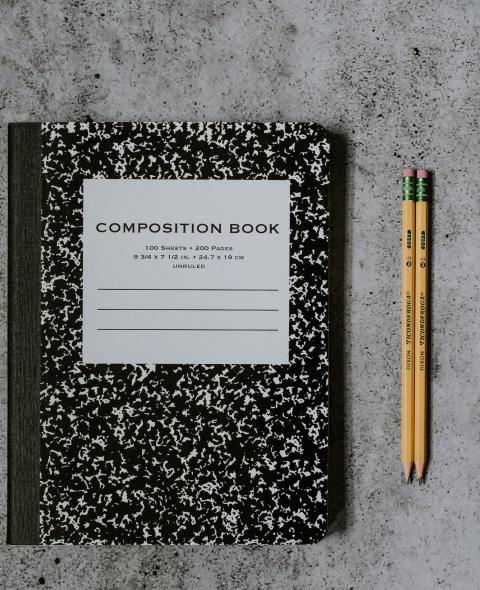
Boost student motivation
Fall 2023 | Slides
In this bootcamp, we reviewed what drives student motivation and strategies faculty can use to increase it for learning.

Google Forms 101
Fall 2023 | Slides
In this bootcamp, we reviewed the basics of the Google Forms tool, explored potential use cases and explained how best to use it to administer formative assessment.

Adapting exams for the age of AI
Fall 2023 | Slides
In this workshop, we explored strategies for adapting exams and other assignments for a world where students have widespread access to generative AI tools like ChatGPT.

Make your podium work for you
Fall 2023 | Slides
In this bootcamp, we reviewed strategies for presenting your slides to students, facilitating follow-alongs, and featured our asynchronous resource on classroom podiums.

Back to Brightspace
Summer 2023 | Slides
In this 15 minute bootcamp, we discuss how to create and activate your course site, reuse content from another course site, and share your welcome announcement.

Syllabus Refresh
Summer 2023 | Slides
In this workshop, our team will share best practices for building a student-centric syllabus that prepares students for day one.

Google Drive 101
Summer 2023 | Slides
In this bootcamp, we review how to set up your Google Drive and manage your files there too.

Give an exam in Brightspace
Spring 2023 | Slides
In this bootcamp, we show faculty how to give an exam in Brightspace with the Assignments tool.

Help students give better feedback
Spring 2023 | Slides
In this bootcamp, we teach faculty how to help students give better verbal and written feedback to one another.

Google Docs 101
Spring 2023 | Slides
In this bootcamp, we cover the basics of Google docs including how to create one, edit it with the tool bar and share it with students.

Level up your live demos
Spring 2023 | Slides
In this workshop, we review three strategies faculty can use to create engaging in-class demonstrations and avoid getting bogged down by technical difficulties.

Enhance online discussions
Spring 2023 | Slides
In this bootcamp, we discuss three ways to improve faculties’ use of online discussion tools and make their implementation more productive, engaging and effective for students.

Designing group activities for the classroom
Spring 2023 | Slides
In this workshop, we demonstrate how to facilitate effective, fun collaborative activities for students in class. Faculty learn how to identify opportunities for collaboration, incorporate three group activities into class time, and utilize tech tools in their implementation.

Learn to grade in Brightspace
Spring 2023 | Slides
In this workshop, we show participants how to grade in Brightspace. This includes setting up the gradebook, creating grade items, linking Assignments and Quizzes, as well as grading student submissions.

Communicating with students 2.0
Spring 2023 | Slides
In this bootcamp, we discuss how to use the Announcements tool in Brightspace, what faculty should include in your first announcement and how to customize their settings.

Launch your course site
Spring 2023 | Slides
In this workshop, we will show faculty how to create and activate their course site for the upcoming semester, as well as how to copy content from a previous course site.

Incorporating self-assessment activities into your course
Fall 2022 | Slides
In this workshop, we will showcase auto-graded practice quizzes, self-check problems, and simulations as strategies for low risk, high reward self-study, and practice.

Communicating with students through Brightspace
Fall 2022 | Slides
In this workshop, we will walk you through how to establish communication expectations, what research defines as good communication and how to incorporate it best into your teaching practices.

Creating your own teaching videos
Fall 2022 | Slides
In this workshop, we discussed best use cases for integrating videos into your course and how to successfully use Loom.

Using Poll Everywhere
Fall 2022 | Slides
In this workshop, we will demonstrate how to host live in-person and online activities using Poll Everywhere. We will also review various activities that can function as brief, formative assessments in class.

Discovering Brightspace Updates
Summer 2022 | Slides
In this workshop, we discussed updates to Brightspace, features now visible on course sites' tool bars, and how to create breakout rooms in Zoom.

Brightspace Getting Ready to Teach
Summer 2022 | Slides
In this workshop, we walked through the process of setting up a simple course in Brightspace. We created a Gradebook, added a few Assignments and Quizzes, then brought everything together using the Content tool.

Refreshing your Brightspace course site
Summer 2022 | Slides
In this workshop, we introduce several new strategies to present content in Brightspace. Using evidence-based learning science and design principles, we showcase strong examples of course site layout.

Creating your own teaching videos at home
Spring 2022 | Slides
In this workshop, we discussed best use cases for integrating videos into your course and how to successfully use Loom.

Using Poll Everywhere
Spring 2022 | Slides
In this workshop, we will demonstrate how to host live in-person and online activities using Poll Everywhere. We will review various activities like multiple choice quizzes and Q&A that function as brief, formative assessments in class.