A closer look.
Annoto

Annoto is a tool that allows for students to add comments, discussions, and personal notes directly within videos. What's more, it's already supported at NYU via NYU Stream and a Brightspace integration. But how does it fare against traditional discussion tools, and when does it make sense to use it in your instruction?
The Learning Science Lab featured Annoto in our latest LSL Meetup to discuss its strengths and potential uses.
If you want to see Annoto in action, check out this example video with some comments from the team. This will give you a chance to explore the interface and try using it yourself.
But how does Annoto function in practice?
Our team found that, though Annoto offers some unique features, there are tradeoffs involved in its use.
One positive we identified was the immediacy available to commenters. Rather than navigate to another page or tool to discuss a video, the conversation could take place with the material onscreen, where it is fresh in a viewer's mind and easy to reference.
However, that very strength was also sometimes a negative. Some members of our team found that the appearance of other comments could become distracting when first viewing a video. Likewise, because the Annoto interface is contained entirely within the video player, following longer discussion threads could be tricky, especially on mobile.
So do we recommend Annoto? While we don't think it can fully replace traditional forum tools like Brightspace Discussions or Ed Discussion, it may have its place. It's worthwhile for video where time-specific notes are especially useful. This includes things like worked examples, where students may want to reference specific steps in a problem, or to provide feedback to student video assignments.
Best of all, since Annoto is already a supported integration at NYU, you're free to try it out for yourself and experiment!
Providing consultations for learning design and technology.
Do you have a question? Sign up for a consultation with the Learning Science Lab.