Getting Things Fixed
Report ALL TECHNOLOGY PROBLEMS to the Stern Help Desk.
URGENT: Call x80180
LESS URGENT: Call x80180 or email
helpdesk@stern.nyu.edu
Report ALL MAINTENANCE PROBLEMS to Facilities.
URGENT: Call x81001
LESS URGENT: Call x81001 or fill out the NYU Work Request Form,
www.nyu.edu/fcm/workrequestform.
Submit special requests here for A/V and computing services. Please note classes are not recorded by default, the recording must be scheduled. No special request is required for standard classroom equipment: overhead projector, whiteboard, podium with computer, VCR, DVD player, and projection capability.
Tidy Classrooms
As a courtesy to the next instructor, please:
- Throw away your own trash (including extra handouts)
- Erase the white boards when you are finished, and
- Remind your students to dispose of their trash.
If you find a mess in your room when you arrive, please report it by calling Facilities (x81001). If it's a regular occurrence, we also recommend speaking with the professor who teaches in the room before you. If he or she also found it that way and speaks to the previous occupant, we should be able to zero in on the source of the problem. If you are uncomfortable speaking with a colleague, feel free to contact us.
Getting Into Your Classroom
As we are all painfully aware, we just don't have enough space for everything we want to do at Stern. Expect classrooms to be booked solid all day and evening for most of the week. If someone has your classroom reserved for the time slot before your class, they know that they must vacate the room at least 10 minutes before the scheduled beginning of your class. If they are running over, entering quietly and mentioning politely that it's time to start setting up for class, should do the trick. However, please don't ask them to leave more than 10 minutes before your class. If you have trouble, please let us know and we will do our best to ensure it doesn't happen again.