Activating Accounts
NYU ID Card
Before you can activate any NYU-related accounts, you will need pick up your ID card from the NYU Card Center. This ID card will provide you with your University ID number (N#) and your Net ID. The Card Center is located at 7 Washington Place. Please call ahead for hours of operation: 212-443-2273, option 1.
Overview of Accounts
All new NYU Stern employees are provided with two separate accounts - a Stern account and an NYU account. These accounts are separate entities and will usually have different usernames and passwords (although you can set the same password for both if you wish). It is extremely important that you set up your NYU account to automatically forward emails to your Stern Account. Please see below for instructions. The username for your Stern account is normally the first initial of your first name, followed by (up to) the first seven letters of your last name. E.g. the username for 'John Appleseed' would be Japplese. The username for your NYU account is your NetID (which you can find on the back of your Staff ID card). As a Stern employee, you will use your Stern account for computer/network/email access. Use the relevant instructions below to activate both your Stern account and your NYU account (if you have not already done so).
Stern Account Activation
All new members of the Stern community - students, faculty, staff, and administrators - must activate their Stern account by going to the Start@Stern page located here http://start.stern.nyu.edu. This site enables you to activate your Stern username and set a password, which can be used to log into a variety of Stern online resources. In order to complete the activation process, you should have your NYU Staff card or at least know your 'University ID' ('N' number), NYU 'NetID' and your 'Stern ID' (username).Once activated, we recommend that you login to SternLinks where you can access your Stern email, calendar and more from your personal dashboard (note: this is not the same as your NYU account email, calendar etc - these accounts are separate entities).
NYU Account Activation
All new members of the NYU community - students, faculty, staff, and administrators - must activate their NYU account by going to the NYU Start page located here http://start.nyu.edu. This site enables you to activate your NYU NetID and set a password, which can be used to log into a variety of NYU online resources, and also enables you to log into the HR PeopleSync link to complete onboarding tasks. In order to complete the activation process, you should have your NYU Staff card or at least know your 'University ID' ('N' number) and your NYU 'NetID'. The steps in this process are simple to follow, but if you need help you can contact ITS directly at AskITS@nyu.edu or on 212-998-3333 (or x83333 internally). Please note that NYU account activation issues are not supported by Stern IT.Once activated, we recommend that you login to NYUHome where you can access your NYU email, calendar and more from your personal dashboard (note: this is not the same as your Stern account email, calendar etc - these accounts are separate entities).