Payment Methods
Please see below for payment methods and instructions for tuition deposits when applying to the MS in Business Analytics and AI or MS in Fintech programs.
To pay your tuition deposit via credit card, please follow the two steps below:
- Please use the link provided in your acceptance letter to complete the Enrollment Reply Form.
- Pay your deposit via credit card by following the instructions in your status portal.
An electronic check is a convenient way to pay your tuition deposit online. Paying your bill by electronic check will post to your student account immediately, and will initiate the transfer of funds from your bank account within one to two business days. New students paying by electronic check for their tuition deposit, payment will be posted to their account the next business day. This service is free of charge.
To pay your tuition deposit via electronic check, please follow the two steps below:
- Please use the link provided in your acceptance letter to complete the Enrollment Reply Form.
- Pay your deposit via eCheck by following the instructions in your status portal.
Please have the following information available before you proceed:
- Student identification number (called your "N number")
- Amount due
- Home address and phone number
- E-mail address
- Check Information
- Bank Routing Number
(the nine digit number between the two colons on the bottom left of your check) - Checking account number
- Bank Routing Number
Please note:
Only checking accounts with U.S. financial institutions may be used for making payments. Paying with an electronic check will initiate the transfer of funds from your bank account within one to two business days. Payments for Tuition deposit made before 3:00 p.m. EST (Monday through Friday, excluding bank holidays) will be posted to the student's account at New York University on the next business day. Payments received after 3:00 will be posted to the student's account on the second business day after payment is made. Please note that payments made between 3 p.m. EST on Friday and 3 p.m. EST on Monday will be posted to the student's account on Tuesday. Payments made for Tuition and Fees by an electronic check will post to your student account immediately.
If you need to make an international payment, we have two options: Flywire or Convera.
Flywire (by peerTransfer)
New York University has partnered with Flywire (by peerTransfer) to streamline the tuition and fee payment process for international students. Flywire offers multiple payment options and currencies. Students and payers will be able to track their payments from start to finish, save on bank fees and exchange rates and contact Flywire's 24x7 multilingual customer support by chat, Skype, email, and telephone. NYU and Flywire do not charge a fee for this service.
Please watch this instructional video for important information and a step by step guide. For those initiating a bank transfer, please note the 2 business day time limit to initiate the transfer with your bank.
Click here to be directed to Flywire's payment portal.
Convera
NYU has partnered with Convera (formally Western Union) to facilitate wire payments to ensure that your payment is correctly credited to your account. Convera’s platform is trusted by 800+ institutions worldwide to enable payments in 140+ currencies across 200+ countries and territories. In order to make a wire payment, you must obtain a unique reference number (this number is unique to each particular wire request) by completing an online form (link below).
The reference number must be included on your bank's payment instructions. Please provide the Convera wire transfer form to your bank. If the ID number (provided on the PDF wire transfer form) is missing, the payment will not be credited to your account.
If you are paying using a foreign currency, please note that Convera is able to secure a rate for 72 hours after submitting the form. This rate will be used for your transaction. If you do not make a wire request with your bank within 72 hours of completing the form, you will need to fill out the form again to obtain a new reference number and a new rate quote.
Please note:
After the 72 hour period, your Convera online form will EXPIRE and the exchange rate provided on the form will no longer be valid. If you do not make a wire request within the 72 hour period, you would need to generate a NEW online form to process the payment. Therefore, if you are paying via an installment plan with payment deadlines that are separated by several months, please fill out a NEW online form for each transfer.
____
Step 1: Initiate your Payment
Please click here to be redirected to NYU's International Payment Portal and select "NYU Student Payment."
Enter your student details:
- Student ID (called your "N number")
- First and Last Name
- Date of Birth (note the Date/Month/Year format)
- NYU Email Address (netid@stern.nyu.edu)
- Phone Number
Enter the amount due in US Dollars according to your payment plan.
- Choose the currency in the bank account from which you intend to pay your bill. (e.g. Euro, British Pound, Japanese Yen, etc.)
- If your currency is not listed, you may select US Dollars. A payment amount in your currency of choice will automatically be generated. This quote is secured for 72 hours.
- Review and agree to the payment amount and the terms and conditions.
- Download payment instructions, including a reference number, as a PDF document. You will need the reference number to complete your payment in Step 2.
Step 2: Transfer Funds to Convera
- Present the PDF document to your local bank to initiate the transfer of funds from your bank account to Convera. Inform your local bank that the bank account listed on the PDF is a bank owned by Convera and funds are not to be sent via Convera money transfer or to a Convera Payment branch.
- If your local bank is requires assistance regarding this payment process, they may call Convera at (877) 218-8829.
- Be sure that your bank includes the reference number from your quote in Step 1 when the transfer is made to Convera.
Step 3: Convera Does the Rest!
- Using your reference number, Convera will transfer your payment to New York University and the Office of the Bursar will post the payment to your student account.
- It usually takes two to three business days after your bank initiates payment to Convera before your NYU student account is updated.
Please make check payable to NYU STERN and mail to:
New York University
Office of the Bursar
StudentLink Center
383 Lafayette Street, 1st Floor
New York, NY 10003
The check must be written by a bank with a U.S. address and include your University ID number (commonly called your "N number") that was provided in your admissions email.
We suggest that checks be sent via courier service to ensure tracking of payment.
Reminder:
For all tuition deposits, please send empadmissions@stern.nyu.edu a copy of your credit card payment, eCheck confirmation, wire transfer, or check to assist in locating the payment.