Technology
Activating Your NYU and Stern Accounts
Overview of Accounts
All new NYU Stern faculty are allocated two separate accounts - a Stern account and an NYU account. These accounts are separate entities and will typically have different usernames and passwords (although you can set the same password for both if you wish). The username for your Stern account is normally the first initial of your first name, followed by (up to) the first seven letters of your last name, e.g. the username for 'John Appleseed' would be Japplese. The username for your NYU account is your Net ID (which you can find on the back of your NYU ID card). As a Stern employee, you will use your Stern account for computer/network/email access. Use the relevant instructions below to activate both your Stern account and your NYU account (if you have not already done so).
Stern Account Activation
All new members of the Stern community - students, faculty, staff, and administrators - must activate their Stern account by going to the Start@Stern page located here: http://start.stern.nyu.edu. This site enables you to activate your Stern username and set a password, which can be used to log into a variety of Stern online resources. In order to complete the activation process, you should have your NYU ID card or at least know your N number, Net ID, and your Stern ID (username). If you need assistance, you can contact the Stern Helpdesk directly at helpdesk@stern.nyu.edu or 212-998-0180 (or x80180 internally). Please note that NYU account activation issues are not supported by Stern IT.
Once activated, we recommend that you log in to Sternlife where you can access your Stern email, calendar and more from your personal dashboard.
NYU Account Activation
All new members of the NYU community - students, faculty, staff, and administrators - must activate their NYU account by going to the NYU Start page located here: http://start.nyu.edu. This site enables you to activate your NYU Net ID and set a password, which can be used to log into a variety of NYU online resources. In order to complete the activation process, you should have your NYU ID card or at least know your N number, Net ID, and your Stern ID (username). If you need assistance, you can contact the NYU IT Service Desk directly at https://www.nyu.edu/it/help or 212-998-3333 (or x83333 internally). Please note that NYU account activation issues are not supported by Stern IT.
Once activated, we recommend that you log in to NYUHome where you can access your NYU email, calendar, PeopleSync, Albert, and more from your personal dashboard.
How to Forward Your NYU Email to Your Stern Email
As all faculty have both a Stern email account and an NYU email account, we recommend that you configure your NYU email to forward automatically to your Stern email account. Doing so means that you need only manage one email account going forward - your Stern one. For instructions on how to forward your NYU email to your Stern email account, refer to this Gmail support article.
Brightspace
NYU Brightspace is the University's learning management system. All faculty have access to set up course sites, view course rosters ("Classlists"), post announcements to their students, upload and organize course content, and manage assignments within Brightspace.
Step-by-step guides and trainings for Brightspace users are available at this website. Stern's Learning Science Lab also created a guide to getting started with the LMS, and they offer Brightspace workshops and office hours consultations that you can sign up for here.
Albert
Albert is NYU's student information system. As an instructor, you will have a "Faculty/Advisor" tab in Albert through which you can access your course information, class rosters, grading rosters, and more. For instructions on how to use the different features of Albert, including how to post grades, visit the Albert Help website.
Zoom
NYU Zoom is a web, video, and audio conferencing service that can be used for online classes and meetings. Use it for online teaching, training, remote support, audio calls, and meetings.
Software Access
Microsoft Office
Faculty are eligible to sign up for Office 365 Education for free by registering with their NYU email (not a Stern email) at this link. Signing up will give you access to Microsoft Word, Excel, PowerPoint, OneNote, and Teams, as well as additional classroom tools. Click here for more information.
Adobe Creative Cloud
Faculty can download an individual Adobe Creative Cloud 2021 license through Adobe. See the NYU ServiceLink knowledge base for detailed instructions. There is no charge for this subscription for current NYU faculty and staff, and it can be installed on up to two devices, whether University- or personally-owned. Click here for more information.