PowerPoint Templates
Versions Available: academic, contemporary, Stern master presentation, traditional, and urban
Letterhead
Spell out the full school name, building name, and street names in the letterhead header.
Zoom Background
To download the Zoom background image:
1. Click the below "open and save" button
2. The image will open in the browser. Right click and select "save image as" to download
To add a virtual background in Zoom:
1. Download the background image
2. In Zoom, select ‘chose virtual background’ by the Video Camera icon on the bottom left
3. Hit the ‘plus’ sign to add the Zoom background. If the text is backwards, uncheck 'Mirror My Video'
1. Click the below "open and save" button
2. The image will open in the browser. Right click and select "save image as" to download
To add a virtual background in Zoom:
1. Download the background image
2. In Zoom, select ‘chose virtual background’ by the Video Camera icon on the bottom left
3. Hit the ‘plus’ sign to add the Zoom background. If the text is backwards, uncheck 'Mirror My Video'